Boosts
Boosts are powerful effects and abilities that enhance player gameplay in various ways. The plugin includes several types of boosts that can be:
- Given to players temporarily through shop purchases
- Applied permanently as part of kit abilities
- Configured to match your server's unique gameplay style
Types of Boosts
The plugin includes several pre-made boosts:
- Speed Boost: Increases player movement speed
- Jump Boost: Enhances jump height
- Knockback Resistance: Reduces knockback received from attacks
- Grappling Hook: Allows players to pull themselves toward any surface
- Leap: Launches players forward in the direction they're facing
- Smoke Screen: Creates a blinding cloud that affects nearby players
- Knockback Explosion: Throwable item that knocks back nearby players
Boosts fall into two main categories:
- Effect Boosts: Apply potion or attribute effects to players (Speed, Jump, Resistance)
- Item Boosts: Give players special items they can use (Grappling Hook, Smoke Screen)
Configuring Boosts
All boosts can be fully customized through the boosts.yml file located in your plugin directory.
Basic Structure
boosts:
speed_boost:
enabled: true
name: "Speed Boost"
description:
- "Move faster around the arena"
- "Gain a significant speed advantage"
icon: RABBIT_FOOT
price: 30
speedAmplifier: 1
particles: false
ambient: true
Common Configuration Options
Each boost has its own specific configuration options, but these are common to most boosts:
enabled: Whether the boost is available in the gamename: Display name of the boostdescription: List of description lines shown in tooltipsicon: The Material that represents this boost in menusprice: Cost to purchase this boost (in coins)
Boost-Specific Options
Each boost type has unique properties you can customize:
Speed Boost
speedAmplifier: 1 # Strength of the speed effect (0-255)
particles: false # Whether to show particles
ambient: true # Whether the effect is ambient
Knockback Explosion
knockbackRadius: 8.0 # Explosion radius
knockbackStrength: 3.0 # How strongly players are thrown
fuseTime: 3 # Seconds until explosion
upwardKnockback: 0.3 # Vertical knockback component
Grappling Hook
cooldown: 8 # Seconds between uses
pullStrength: 2.0 # How strongly players are pulled
maxYVelocity: 0.8 # Maximum upward velocity
upwardBoost: 0.2 # Additional upward boost
Adding Boosts to Kits
To add boosts to kits:
- Open the Kit Editor (
/kbffa kit edit <kitname>) - Click the "Manage Boosts" button
- Select the boosts you want to add to the kit
- Players using this kit will automatically receive these boosts
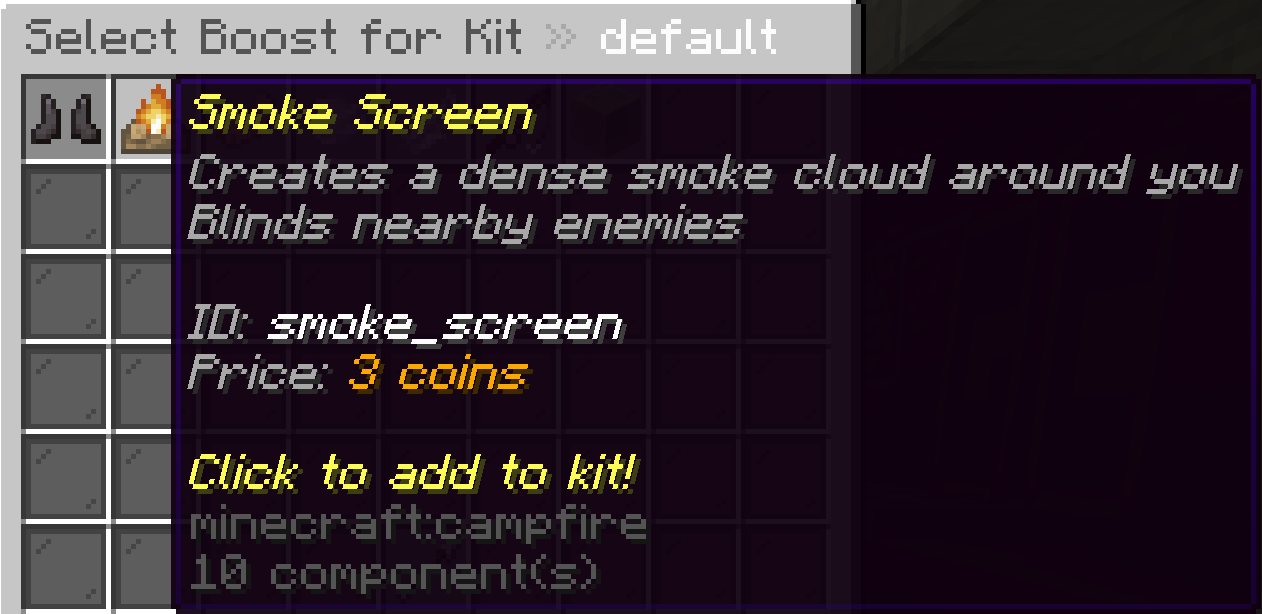
Editing Boosts via File
- Open
boosts.ymlin your plugin directory - Find the boost you want to modify
- Change its values as needed
- Save the file
- Use
/kbffa reloadto apply changes